REALTIME FLOWS  U. Kern: n/a cfs
U. Kern: n/a cfs
 L. Kern: 1341 cfs
L. Kern: 1341 cfs
 E.W: 312 cfs
E.W: 312 cfs
 U. Owens: 108 cfs
U. Owens: 108 cfs  L. Owens: 496 cfs 09/02/19 1:15 PM PST
L. Owens: 496 cfs 09/02/19 1:15 PM PST
Forum display issues: Post your problem
33 posts
• Page 1 of 3 • 1, 2, 3
Re: Forum display issues: Post your problem
The posts show up in a transparent window which results in gray text overlaying the background picture. gray text on a gray background is very hard to read. IE 9 on and Windows 7 laptop. The same thing in IE 8 on a Windows Vista laptop.
Life is good. Eternal life is better!
Richard
Richard
- RichardCullip
- Posts: 4052
- Joined: February 23rd, 2008, 10:55 pm
- Location: Poway, CA
Re: Forum display issues: Post your problem
Sorry abpout the confusion about the PM's. Your are right, mine are still all there.
Clearing the browser cache and restarting IE 9 didn't clear up the problem. I'll try and get a screen shot to you shortly.
Clearing the browser cache and restarting IE 9 didn't clear up the problem. I'll try and get a screen shot to you shortly.
Life is good. Eternal life is better!
Richard
Richard
- RichardCullip
- Posts: 4052
- Joined: February 23rd, 2008, 10:55 pm
- Location: Poway, CA
Re: Forum display issues: Post your problem
Here's a couple of screen captures
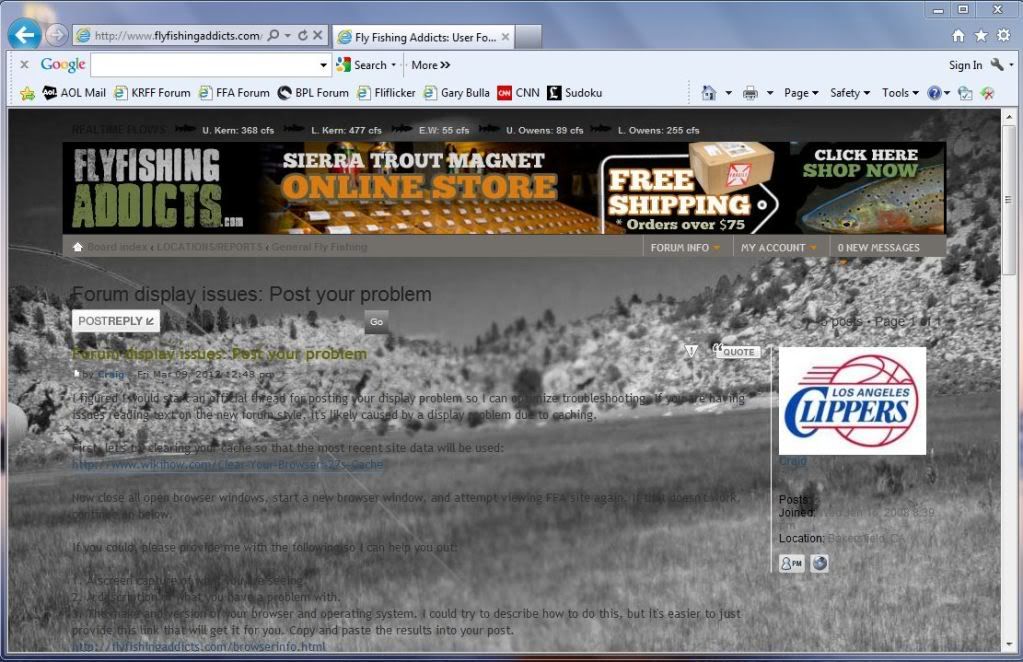
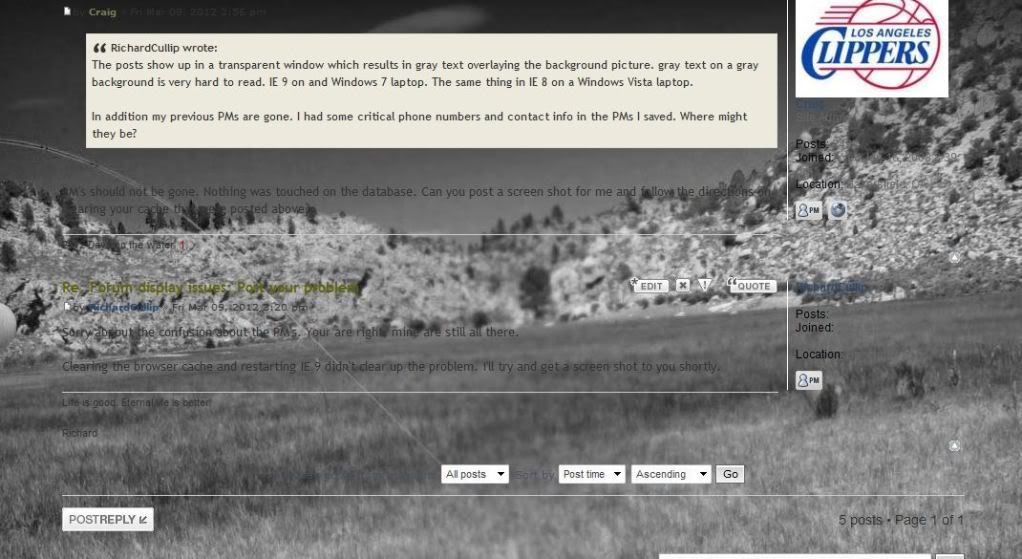
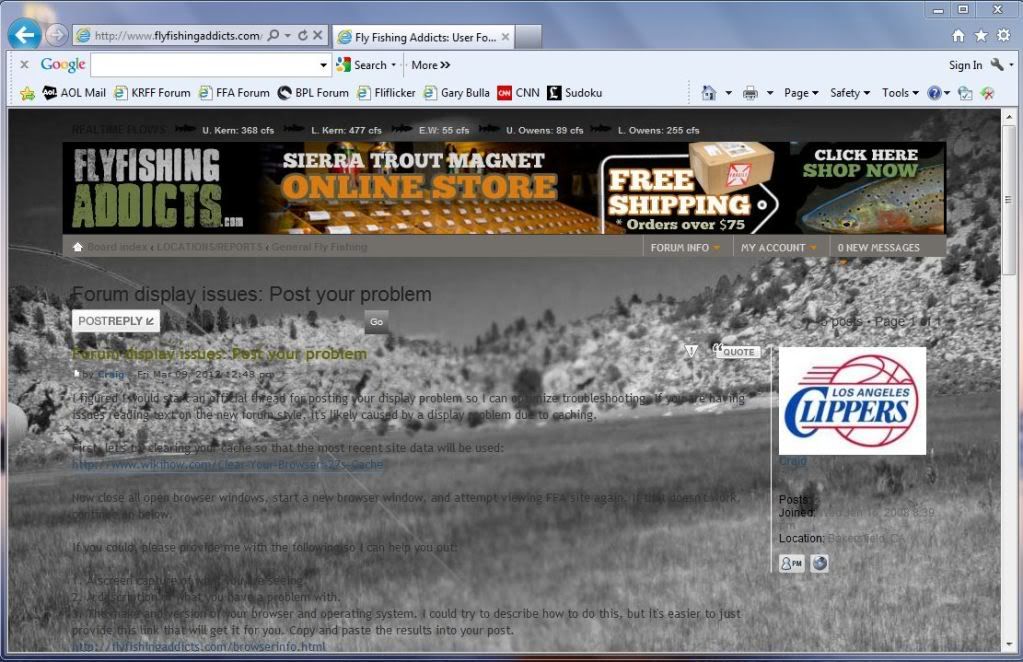
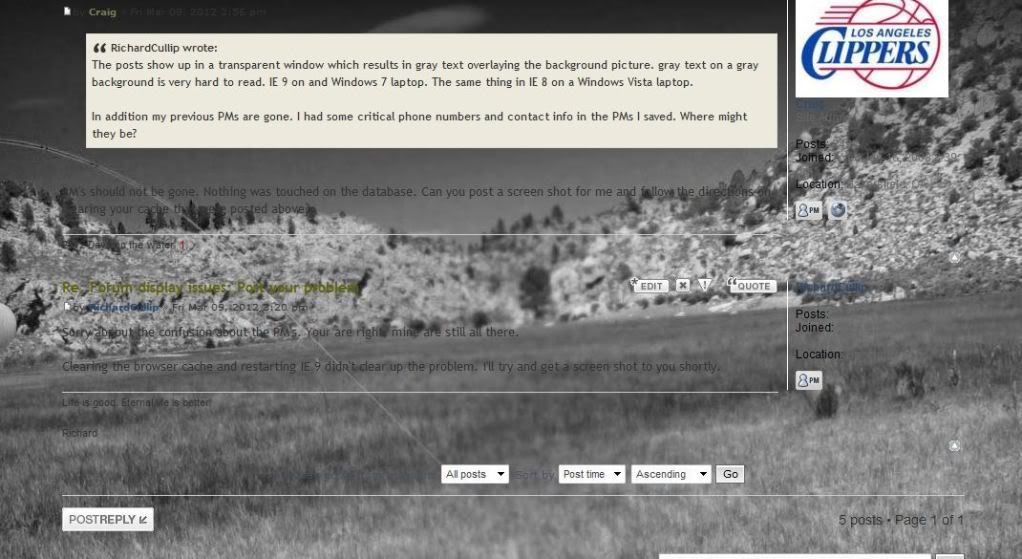
Life is good. Eternal life is better!
Richard
Richard
- RichardCullip
- Posts: 4052
- Joined: February 23rd, 2008, 10:55 pm
- Location: Poway, CA
Re: Forum display issues: Post your problem
Craig,
I need magnifying glass to read the posts, anyway to enlarge the font? I guess my old eyes just ain’t what they used to be.
Mark
I need magnifying glass to read the posts, anyway to enlarge the font? I guess my old eyes just ain’t what they used to be.
Mark
Make Fly Fishing Great Again!
-

fly addict - Posts: 2560
- Joined: August 3rd, 2008, 1:57 pm
- Location: In your honey hole!
Re: Forum display issues: Post your problem
Hey if "young" guys like Mark are having a problem, how about "more mature" guys like me?  Craig, take a look at my post on page 3 of the other thread. That's a screenshot from my pc, using Windows 7 and Firefox 10.0. Thanks; I bet you didn't think that the improvements would be this tough to implement! I would note that for some strange reason, this post is showing in a darker font than the posts above. Darker font would definitely help readability; larger font would also help a lot.
Craig, take a look at my post on page 3 of the other thread. That's a screenshot from my pc, using Windows 7 and Firefox 10.0. Thanks; I bet you didn't think that the improvements would be this tough to implement! I would note that for some strange reason, this post is showing in a darker font than the posts above. Darker font would definitely help readability; larger font would also help a lot.
- tomsakai
- Posts: 1109
- Joined: March 27th, 2009, 7:22 am
- Location: The OC
My problem is solved.
Unless Craig did something special for me, I think I fixed my problem. My IE had the Fly Fishing Addicts website setup for Compatibility View. Once that was removed, I started seeing all of the text against the proper background and can actually read all of the text. Yippee. My problem solved!
Life is good. Eternal life is better!
Richard
Richard
- RichardCullip
- Posts: 4052
- Joined: February 23rd, 2008, 10:55 pm
- Location: Poway, CA
Re: Forum display issues: Post your problem
I cleared my history and finnaly there is a backround to the the board index and when I click on " New Posts" the new posts list comes up woth the same backround. But when I click on one of the post there is still no backround to an opened post. It looks just like Stanbery and some of the others have posted, just weak text on top of the picture of David fishing.
- Gary C.
- Posts: 1343
- Joined: September 15th, 2008, 2:18 pm
Re: Forum display issues: Post your problem
Like several others, I can't see the post. Its a clear screen, as in all I see is the background picture. Its doesn't happen until I open a specific post. In other words, The sections and posting topics show up with the white background, but when I open them boom no white background. But, when I typed this reply, it was on the white background. Go figure.
Please e-mail me with a possible solution at p-emmel5@hotmail.com, since I can't read the postings with my old eyes. I tried cleaning the cache using the tool, "delete browsing history". Did not uncheck "Preserve Favorites website data". Remember, I am very, very, very, computer challenged.
Pete
Please e-mail me with a possible solution at p-emmel5@hotmail.com, since I can't read the postings with my old eyes. I tried cleaning the cache using the tool, "delete browsing history". Did not uncheck "Preserve Favorites website data". Remember, I am very, very, very, computer challenged.
Pete
-

Pete - Posts: 840
- Joined: May 28th, 2009, 12:30 pm
- Location: Central Coast of Ca.
Re: Forum display issues: Post your problem
Craig wrote: As far as text sizing, I will have to play with that. Mine looks fine.
Hey remember you're one of those young guys!!
- tomsakai
- Posts: 1109
- Joined: March 27th, 2009, 7:22 am
- Location: The OC
Re: Forum display issues: Post your problem
Craig: I'm having the same problem as Richard in that the backround is that grey picture with the rod bent over on one side. I called my nephew and he walked me through clearing out the cache but still the same problem. When you start talking servers and browsers you get me all confused, all I can say is that I'm on MSN premium. My nephew mentioned that he thought the problem was on internet explorer 8 what ever that means and he was going to email you. Please respond to his email so we can get this taken care of as it's just too hard to see and post.
-

lucfish - Posts: 3670
- Joined: April 15th, 2009, 3:28 pm
- Location: canyon lake, calif
Re: Forum display issues: Post your problem
I follow this forum at work on my breaks. I am unable to read the text without highliting the page. Making changes to the computer is not an option. I prefer the old format.
-

teejay - Posts: 388
- Joined: April 2nd, 2010, 12:00 am
- Location: Nomad
Re: Forum display issues: Post your problem
JGFLYFISH wrote:My eye keeps getting drawn to the photograph in the background. Have you tried playing with a more subdued version of the photo for the background? That may help with font issues that have been mentioned previously as well.
Cool new site design.
JG
Im having the same problem, as cool as it is.... the side picture is screwing up my vision while trying to read the text...Im trying to get use to it but after 10 mins im getting major headaches had the same problem yesterday....maybe its just my bad eyes

also like others have said the font size does seem smaller than before.
-

mike.s - Posts: 532
- Joined: April 5th, 2009, 12:41 am
- Location: Lihue Kauai
Re: Forum display issues: Post your problem
You might have answered this elsewhere - but will the realtime flows be coming back?
Nature always wins.
> miles = < people
Camp in the mountains, not the left lane!
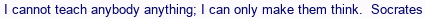
> miles = < people
Camp in the mountains, not the left lane!
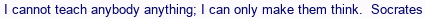
-

Papasequoia - Posts: 4655
- Joined: July 5th, 2008, 10:14 pm
- Location: East Side of the Sierra Nevada
Re: Forum display issues: Post your problem
Jon, like those at the top of the page? Unless you mean they aren't working.
How do you tie the fly to your hooks without killing them with the thread? I keep cutting them in half.
-

darrin terry - Posts: 3369
- Joined: July 26th, 2008, 8:47 am
- Location: Locale: NoCal
Re: Forum display issues: Post your problem
Darrin Terry wrote:Jon, like those at the top of the page? Unless you mean they aren't working.
 Oops, yeah, those. A lot of the stuff just kinds of blends together to my colorblind eyes with this new scheme and I didn't even see them at the very top until you mentioned it - I should have looked harder!
Oops, yeah, those. A lot of the stuff just kinds of blends together to my colorblind eyes with this new scheme and I didn't even see them at the very top until you mentioned it - I should have looked harder! 
Nature always wins.
> miles = < people
Camp in the mountains, not the left lane!
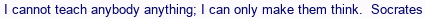
> miles = < people
Camp in the mountains, not the left lane!
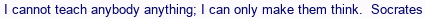
-

Papasequoia - Posts: 4655
- Joined: July 5th, 2008, 10:14 pm
- Location: East Side of the Sierra Nevada
33 posts
• Page 1 of 3 • 1, 2, 3
Who is online
Users browsing this forum: No registered users and 72 guests

